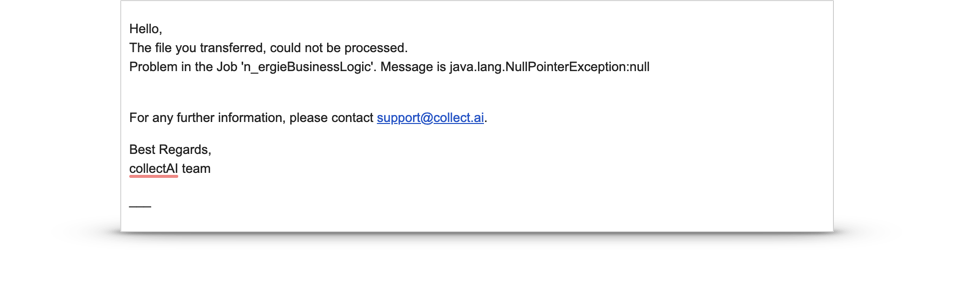Data transfer
For the data exchange a secure SFTP server will be used. We do offer access to our own server; the credentials will be provided to you by our onboarding team.
File transfer directory structure
A separate directory structure on the SFTP server will be created using the following structure:
| Path | Description |
|---|---|
/client/clientName | Root path {root}. |
{root}/use-case-1 | Defines a specific use case {uc} |
{root}/{uc}/production | Defines the productive data exchange root. Do not safe files here. |
{root}/{uc}/production/archive | Defines the archive every file is moved into once the process finished. |
{root}/{uc}/production/error | Defines a location to report errors into. |
{root}/{uc}/production/import | Defines the production import inbox. All files that are stored here will be processed automatically. |
{root}/{uc}/production/report | Defines the production export location for regular reports, etc. |
{root}/{uc}/test | Defines the test root to test your onboarding. Do not safe files here. |
{root}/{uc}/test/archive | Defines the test archive every file is moved into once the process finished. |
{root}/{uc}/test/error | Defines the test location to report errors into. |
{root}/{uc}/test/import | Defines the test import inbox. All files that are stored here will be processed automatically. |
{root}/{uc}/test/report | Defines the test export location for regular reports, etc. |
{root}/{uc}/exchange | Defines nonrelated process files. For example, to exchange files for investigations, etc. |
Updates frequency
The data exchange should happen on a regular basis to avoid getting out of sync and to maintain an actual status of the claim in the collectAI platforms. As agreed, and specified with the integration team, the updates of the provided records, can be provided as following:
- On a daily basis (preferred option)
- Specific days of the week
- Specified defined days in a month
Processing logic
There are several rules to remember when it comes to the processing logic:
- The file has to fit the defined and agreed format with the project managers
- If the format of the file (columns order, fields values etc.) is not as agreed, there might be failures in the creation and update of the cases in collectAI platform. In these cases, the upload process can fail completely (the file upload doesn't happen at all) or partially fail (upload happens, but with wrong values). For the first case, collectAI has a notification system whereas the second case can be trickier to monitor correctly.
- Reference number in collectAI platform is unique and therefore, if the file contains a reference number that is open in the collectAI platform, this case will be updated. If the reference is in archive/ doesn’t yet exist in the collectAI platform, then the claim will be imported.
- The file is expected to contain only the list of the open (outstanding) payments that need to be created or updated. The records that have been paid are not expected in the file anymore. This means if the case will disappear from the import file, collectAI will treat this case as a offline payment (not with the collectAI landing page).
Processing reports
collectAI can notify you with an automatic email about the upload status. The report contains information about the operations that have been executed, for example creating or updating a claim, marking a claim as paid, etc. The failed import will also inform about failures which need to be investigated with our collectAI Integration Team.
The success and failed notifications are shown below:
Success report
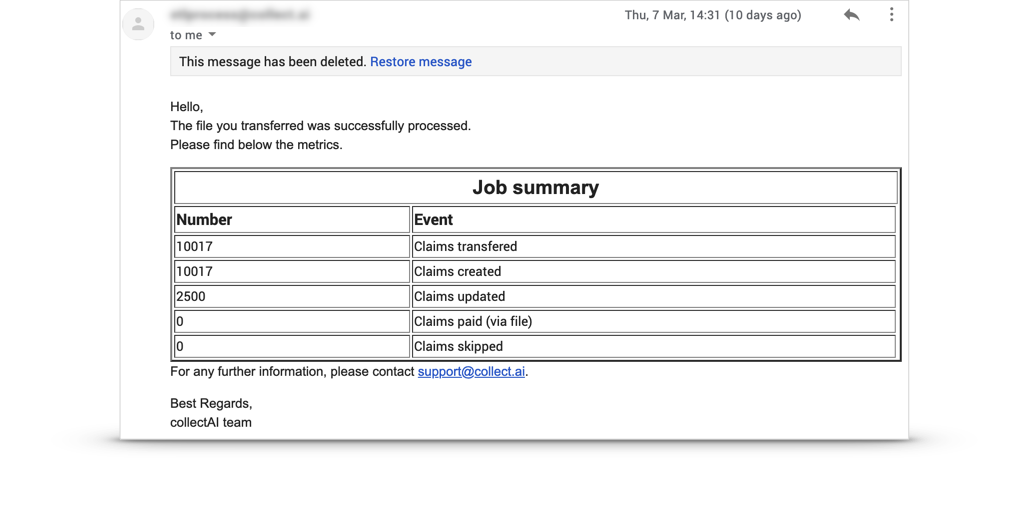
Failure report